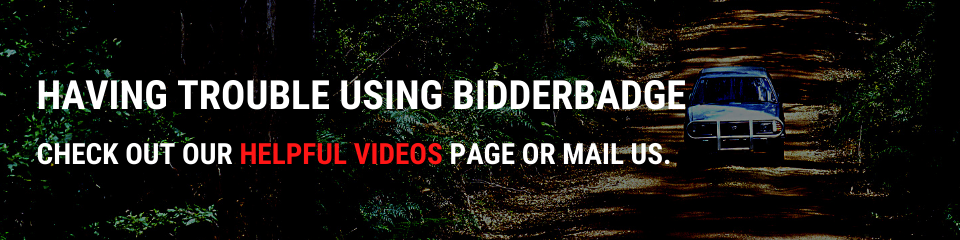Everything you need to know is answered below so you can use BidderBadge like a pro
BidderBadge is an online automotive application where
dealers and wholesales can host their own vehicle auctions instantly and
without limitations. Its very simple, dealers post a vehicle for auction
using their desktop or mobile device and other dealers bid to buy.
BidderBadge was created to bring convenience to busy dealers and
wholesalers.
We believe dealers know how to sell their vehicles best, that’s what dealers do. We provide dealers with software to efficiently and effectively create their own auction. Why send trade-ins to Big Box Auctions and pay huge fees when dealers can sell them, themselves for free. We bring the auction to you, creating a virtual market place to buy and sell cars.
Listing a car on BidderBadge is easy. On mobile App or desktop follow the Post New
Auction steps and in minutes you will be listing your vehicles for sale. It’s as
easy as scanning the Vin number, taking pictures, and writing a description. Using
BidderBadge you control the sale, you have the ability to customize each auction by,
choosing the length, reserve price, and type of auction, open or silent bid.
BidderBadge follows Central Time Zone. All auctions posted and scheduled will work according to Central Time Zone.
A Bid Coin is credit to bid on vehicles only though the BidderBadge Application and
Website. For each bid placed, 9 bid coins are spent. You must purchase Bid Coins
only through BidderBadge Application and Website to place Bids.
A Bid Coin can cost at most $1. (1 Bid Coin = $1) If you buy Bid Coins in bulk you
can get discounts. Bid Coins are only to be purchased and spent on BidderBadge
website and Application. Bid Coins have no cash value.
Each bid placed can cost as much as $9. Bid Coins must be purchased to place a Bid
on vehicles.
Buyers can set a Bid up to this amount - Maximum Bidding (aka Proxy Bidding):The
goal of maximum bidding, also known as proxy bidding, is for you to win the auction
item at the lowest possible price by placing bids on your behalf at the lowest
possible increments up to a maximum amount you set. Bid Coins are needed to place
proxy bids. Each time a proxy bid is placed Bid Coins are spent. Each bid from the
proxy cost 9 Bid coins.
After an auction is complete and the highest bidder wins the seller must contact the
buyer to arrange payment and paperwork.
After an auction is completed and you are the winner you must contact the seller to
arrange payment and paperwork.
On BidderBadge we create a network of Buyers that you invite to your auctions. This
network you invite will receive notifications every time a you list a new auction.
That means all your buyers will instantly have access to bid on the cars you are
selling.
This is a dealer to dealer platform so after the highest bidder wins the auction,
you arrange the payment method of your choice and exchange the payment, paperwork
and vehicle with the buyer. Once the auction is completed, dealers handle the sale
to increase efficiency, this allows for direct payment, and eliminates the delay of
second party involvement. When using BidderBadge you are in complete control to
streamline the sale process in your dealership.
To join an auction, dealers can simply request an invitation through the App or
Desktop. Dealers invite dealers to their auctions creating a network of buyers. When
looking to grow your network you can request to join dealers’ auctions. Once you
request to join a dealer auction, they will receive a notification of your request.
Dealers have the option to accept or deny dealers they want to do business with.
On the menu click Reports then choose a report
BidderBadge provides many reports such as Bidding History, Buying History, Selling
History, and many others.
On the menu click Reports then click Selling History
On the menu click Reports then click Buying History
On the menu click Reports then click Bidding History
On the menu click Reports then click others then in search criteria click how many
Bid Coins this business bought.
On the menu click Reports then click others then in search criteria click How many
bid Coins this dealer spent.
BidderBadge was created to make bidding and buying easy. Bidding is available on all
of the auctions from the network of dealers your created. Bids are placed manually
or with proxy bids to make buying convenient and simple. Every buying must buy “bid
coins”, Bid coins are needed to place a bid on auctions.
Every dealer can purchase bid coins directly through the bidderbadge website, or
application. When buying bid coins in bulk, you are paying less than $1 per bid coin.
For each bid placed, 9 bid coins are needed. Buying on BidderBadge can be as low as $8.
There is no fee to buy a car. Dealers only pay when they bid on a vehicle. BidderBadge
was designed to be the most cost-effective dealer auction with minimal cost, to increase
dealer profit.
This is a dealer to dealer platform so after you win the auction, you and the seller
arrange the exchange of payment and paperwork for the vehicle. Dealers handle the sale
to increase efficiency, this allows for direct payment, and eliminates the delay of
second party involvement. When using BidderBadge the buyer and seller are in complete
control to streamline the sale process.
Bidderbadge is a free application, selling on Bidderbadge is free! The cost to buy on
BidderBadge can be as low as $8. Buying on bidderbadge requires bid coins. Dealers can
purchase bid coins directly through the bidderbadge website, or application, when buying
bid coins in bulk, you are paying less than $1 per bid coin. For each bid placed, 9 bid
coins are needed.
On the menu click the support tab and create a ticket. Fill out the form fully and in
detail.
On the menu click support and then click check status
On the menu click support then click contact admin. Fill out the form fully and in
detail.
All Sales are fully completed between the Sellers and the Buyers. All vehicles are sold
As Is. BidderBadge does not provide any warranties for any vehicle.
When signing up for Bidderbadge Account you can use your corporate email or upload your
dealer licence to get verified BidderBadge.
Shipping related Questions:-
Most shipments get picked up within 3 days and are delivered directly. Some shipments or
lanes may take longer depending on location or distance shipped. If you’re curious about
the status of your order please contact: dispatch@ushiplogistics.com.
After you register a shipping provider account, you’ll have the option to pay via credit
card. A refundable deposit is charged at booking and the balance at delivery.
Yes. There are other ways to pay than credit cards. Call or email Shipping provider
Logistics to apply. The process is quick and once approved, services can be ordered on
credit and billed on 30 day terms.
All assigned drivers are required to maintain a minimum of $100,000 in cargo insurance.
If preferred, you may also purchase supplemental insurance at checkout.
Rates are anchored to the market and change daily based on an algorithm’s nightly
analysis of 1400 national lanes. All quotes are good for 30 days and guaranteed.
Give us a call! We’re here to help. 1-877-795-8486
Bookings are confirmed ASAP, and nearly all within one business hour between 7 AM - 6 PM
CST. If you do not receive a confirmation by email, feel free to give Shipping provider
Logistics a call at: 1-877-795-8486 or email: carquotes@ushiplogistics.com
In the unlikely event of damage, make sure the condition of the vehicle is well
documented at delivery. The carrier’s insurance company will compare the delivery
condition against the report completed at pickup. Do not sign any delivery paperwork
until the vehicle has been inspected by your team and conditions noted. Your assigned
driver should provide you a Bill of Lading (BOL) for this process that includes a
wireframe of the vehicle and places to note vehicle condition.
Contact Shipping provider Logistics ASAP. We’ll note the claim on the transaction’s case
file and facilitate resolution with the driver’s insurance company.
Shots should be taken of the front, back, driver and passenger sides of the vehicle and
include any existing damages to the paint and body of the vehicle.
To list on Shipping provider Marketplace, navigate to uShip.com and login using your
Shipping provider credentials. Your account settings and payment terms will work the
same, however uShip Logistics will not manage your transaction.
* Having trouble using BidderBadge check out our Helpful Videos page.